The Sony Bloggie replaced the Webbie in offering a much more complete and easy experience in making videos. Settings for video and picture sizes along with a bevy of extra options help make this camcorder one of the finest on the market. Many people have complained of many things about the camera (including its name). I don't think the name is silly at all. It isn't cute, it isn't annoying... if name means so much to you, stay away from this camcorder. Even though the Bloggie MHS-PM5 (as well as the MHS-CM5) models have been outdated by the new Sony Bloggie Touch, I still wanted the MHS-PM5. What you're about to read is my own personal review of the Bloggie MHS-PM5 along with various things you have to know about this camcorder.
I wasn't requested or paid to do this review. You know I speak from the heart. The Bloggie MHS-PM5 that I bought came in White. Other available colors for the Bloggie MHS-PM5 include Blue, Eggplant, and Pink. If you order a Bloggie from Sony online, you can customize your Bloggie by having it engraved with certain designs.
LATEST UPDATE(S)/REVISION(S):
APR 12 2012 - edited look of post as well various individual edits--- Sony Bloggie at a Glance ---
Here is a picture of the Sony Bloggie MHS-PM5: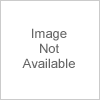
^ from: bizrate.com - The Sony Bloggie MHS-PM5. Also available in Blue, Eggplant, and Pink.
As I mentioned earlier, the Bloggie is the replacement for the Sony Webbie HD. It was the cool camcorder before the Bloggie lineup came along. Whereas the Webbie offered up to 1440 x 1080 video at 30 frames per second, the Bloggie offers up to 1920 x 1080 video at 30 frames per second. It had capability for external media cards, but ONLY Sony's proprietary media card- the Memory Stick PRO Duo. The Bloggie allows for the Memory Stick PRO Duo along with basic Micro SD cards. That is a good thing because a Memory Stick PRO Duo can cost a bit more than a basic Micro SD card. A 16 gigabyte Micro SD card can cost up to ten US dollars less than a Memory Stick PRO Duo of the same capacity. So the Bloggie is more versatile in memory than the Webbie.
People have complained so much about the video quality of the Bloggie camcorders. Almost as if people were expecting an extremely powerful camcorder, yet get disappointed because this isn't some super-powereful camcorder. Before anyone complains, this camcorder is NOT for the one who wants a professional camcorder. The Bloggie is merely a point-and-shoot challenger to the Flip cameras (among others). Almost the proper intent of a camcorder like this is for the video blogger to make great videos. You are even able to photograph yourself by simply swiveling the swivel lens towards you. This camcorder gives you full control. If you want to make YouTube videos or if you want to shoot a quick video to share online, this camcorder will allow you to do just that. You could probably look elsewhere if you want something with better image quality (like the Kodak Zi8). But what if you don't want the Zi8 (or any other challenger)? Well, you won't be disappointed with the easy-to-use and utilize Sony Bloggie MHS-PM5.
Speaking of the models, the Sony Bloggie MHS-PM5 is the basic and completely useable camcorder. This version is easily pocketable, unlike the MHS-CM5, which is the more camcorder-like and easier to handle version of the Bloggie. Some say the MHS-CM5 is a better performer with better quality than the MHS-PM5. There are kits you can purchase for the MHS-PM5 to give the Bloggie some extra features. For one, you can purchase the MHS-PM5K. The Sony Bloggie MHS-PM5K/W features a unique 360° lens that is good for taking panorama shots. It's awkward in video, though. You'll know how awkward it can be if you look up "Bloggie MHS-PM5K" on YouTube and see how videos shot in the 360 lens look. The Sony Bloggie MHS-PM5/V features a special wide lens you can attach to the Bloggie to take wider-angle shots. I don't think it's sold in the United States, though.
To keep it simple, I will ONLY discuss the MHS-PM5 through this blog post.
Why You Need External Media.
The Bloggie MHS-PM5 has 26 megabytes of memory. If you don't have an external media device, here is all you're going to get with this camcorder:--- Still Images (without an external media device) ---
• 162 still pictures at VGA (640×480) resolution.
• 30 still pictures at 2 megapixel (1920×1080) resolution.
• 17 still pictures at 3 megapixel (2048×1536) resolution.
• 13 still pictures at 4 megapixel (2592×1728) resolution.
• 8 still pictures at 5 megapixel (2592×1944) resolution.
--- Video (without an external media device) ---
• 1 minute, 29 seconds of video at 640×480 (VGA) at 30 frames per second.
• 41 seconds of video at 1280×720 at 30 frames per second.
You somehow have to admit- these capacities not really that bad if you just want to use this to shoot some quick video or take a few pictures. If you want to make some more material or shoot better quality videos, you're better off getting an SD card or a Memory Stick PRO Duo.
What Comes With the Bloggie MHS-PM5?
The Sony Bloggie MHS-PM5 is now an older model, having been overshadowed by the new Bloggie Touch. Here is a brief feature list of the Bloggie MHS-PM5:• 270° swivel lens
• LCD screen
• rechargable battery included
• cable included to attach to the PC, but also includes a USB arm of its own
• multi-AV terminal cable included to connect to TV units (no HDMI cable support, however)
• five different still image sizes- from 640×480 to 2592×1944.
• four different video sizes- 640×480 at 30p, 1280×720 at 30p, 1280×720 at 60p, and 1920×1080 at 30p
• zoom up to 4x (for most modes)
• support for Micro SD cards and Memory Stick Pro Duo; up to a 16GB(?) micro SD card or Memory Stick Pro Duo can be used.
• software on a CD that includes PMB software for porting over images and video.
These are all among a number of different things included.
--- Initial Impressions ---
The Sony Bloggie MHS-PM5 is my all-new camcorder. I needed to take the next step with my video making. One such big step is to get a new camcorder. The reason why I went from my Insignia NS-DV1080P to my new Bloggie is because for the life of me, I could never seriously utilize the Insignia to make the kind of quality videos I want to make. I've mostly used it for beauty shots and for small video pieces. You might have seen a few of them if you watch my YouTube channel and seen some of my latest videos.An important thing to note is that the Sony Bloggie MHS-PM5 represents the previous generation as the new Bloggie Touch is on the market.
Getting my Sony Bloggie.
It was a goal for me to go out and see what stores have a Sony Bloggie. I first visited a Walmart. I've seen the Bloggie I was looking for a few times at Walmart. This time, however, only the Bloggie Touch was offered. So I was a bit disappointed. However, I had a Plan B- go to a Target store. Lo and behold... I found what was the only Sony Bloggie still available! So I went ahead and bought me a Bloggie to look forward to making better videos, but also to have more versatility in making videos.Getting Adjusted to the Bloggie.
Life is different getting adjusted to the Bloggie MHS-PM5 after spending most of the year with the Insignia NS-DV1080P. The transition, however, was rather smooth. I had to get adjusted to the swivel lens and all the various nuances of the Bloggie. I took some practice photos and videos using the PNY SD card from my Insignia camcorder. Unfortunately, the PNY SD Card never became recognized to my PC. It was recognized to my Bloggie as I had 4GB of space to work with, but NOTHING to show for when I tried to upload the SD card to my PC. Fortunately, my parents had a pack of SD cards from SanDisk that I could use as a substitute. I loaded up a 512 MB SanDisk sound card, and everything I put on it could be read. I could freely be able to store content onto my Micro SD card and place the Micro SD card into my PC. I don't need to have the SD card inside the Bloggie MHS-PM5 as I attach it to the computer to utilize my stored data.So the moral of the story for me- NEVER buy a PNY product ever again! I will be using most of the items that I've had from my Insignia camcorder, like the carrying case and the tripod I bought as part of the package.
(added: November 15, 2010) - Actually, my PC does NOT read SDHC cards. So that's why my PC doesn't read them. I have to hook them into some other device to be able to use them effectively when trying to read them on the computer.
(added: May 14, 2011) - Since my PC doesn't read SDHC cards, I use a 2GB SD card. It still gets the job done. I recommend you get a 2GB SD card to use unless you have an adapter for SDHC cards available.
Taking Pictures and Making Videos (Initial Reactions).
Images are recorded in JPG format with five different image sizes you can choose from. There are two problems I've had taking pictures- (1) you have to hold down the button for about a second or so for the image to be completely snapped, and (2) this is NOT recommended for taking pictures in low-light situations. All you will see is darkness if you try to take pictures in the dark. Pictures are a bit grainy at normal resolution, but nowhere near as grainy as with my Insignia NS-DV1080P.Videos are made in MP4 format with the Bloggie MHS-PM5. I use Sony Vegas Movie Studio HD9 to edit videos. Someone asked me if this was the only way to edit videos. Well, it isn't. Sony Vegas Movie Studio HD9 is just the program I use to upload and edit my videos. An important thing I learned is how to take out parts of videos. This allowed me some extra versatility in making videos. Just like with pictures, do not shoot videos if it is really dark.
Later in this blog entry, I will compare the Bloggie MHS-PM5 to my previous camcorder (the Insignia NS-DV1080P). Stick around for that.
Playing with the Bloggie.
You had to flip the screen on the Insignia NS-DV1080P to get it to start. You either press the On/Off button or swivel the lens to make the Bloggie come on. Everything seemed to work like a breeze with the Bloggie. You could even set screen size for still images (unlike the Insignia NS-DV1080P's fixed 2592×1944 images). Video sizes were also easy to set. Video sizes start at 640×480 at 30p, there are also two modes of 1280×720 featuring both 30p and 60p, and the largest size goes all the way up to 1920×1080 at 30p. The ease of control makes this camcorder absolutely incredible to use. A few notes... the camcorder does NOT have a flash or a macro setting. One of the primary criticisms of this camcorder is how poor close shots can be.Making Videos.
Loading up Sony Vegas Movie Studio HD 9, I learned how to take advantage of this camcorder's abilities. Videos are only recorded in MP4 format. Fortunate for me, this is a Sony camcorder playing with a Sony movie maker. End result = easy and seamless use of importing video pieces. I later learned how to take advantage of the available formats for editing MP4 videos. Also important... I FINALLY learned how to trim and reduce parts of videos. Anyone who knows me on YouTube knows that I try to do everything in one take. So that's why I seem so awkward in a number of my videos.Let's put this to perspective for a moment. If you read my Insignia NS-DV1080P blog post, you know I mentioned having to convert the AVIs to a more recognizable format for my PC, thus extending the wait to make proper videos in WMV format. I have to convert the videos because Sony Vegas Movie Studio HD 9 fails to recognize the audio in videos from the Insignia camcorder. With the Bloggie and with Sony Vegas Movie Studio HD 9, I just put the MP4 video right in, and I'm already in business. I just have to remember to save the video in a certain format based on video size for it to be uploaded successfully and play great. The process runs much better than what all I had to go through with my Insignia camcorder.
The only problem I have faced in video-making is trying to play back my MP4 files with certain programs. This is my first experience with MP4 video after two years of working with WMV videos. I basically needed a few codecs for which to play MP4 files as easily as WMV video. I would recommend you at least get the latest DivX codec package for your PC if you have trouble with videos. Picking up ffdshow and x264vfw wouldn't be bad ideas, either.
Recharging the Bloggie.
There are two ways to recharge the Bloggie. One way is to connect it to your PC or laptop, or you can recharge it with some sort of charger for the Bloggie. On the bottom of the Bloggie MHS-PM5 is a slider that allows you to access the USB arm. Slide this out, and then connect the USB arm to an available USB port on your PC. If you don't have a USB port to freely connect the Bloggie to without needing the USB cable, connect the USB cable to an available USB port, and then connect the USB arm to the USB cable to recharge it. I don't have an external charger, so I can not help you here.After just one day with this older model Bloggie, I already feel I can make a lot of progress with a lovely camcorder like this. I now feel I can use my SD card to hold my data rather than have to worry about storing everything to my PC for better availability and usage. I may also think about uploading videos from a device other than my PC to share material online. I was thankful to find this at a Target rather than have to order one online.
--- Sony Bloggie MHS-PM5 Specifications ---
This section pertains to some of the finer points of the Sony Bloggie MHS-PM5.Still Images.
There are five image sizes you can choose from:• 640×480 (4:3, VGA)
• 1920×1080 (16:9, 2 megapixels)
• 2048×1536 (4:3, 3 megapixels)
• 2592×1728 (3:2, 4 megapixels)
• 2592×1944 (4:3, 5 megapixels)
With the Insignia, the pictures appear very grainy. With this Bloggie, the pictures appear clear, but rather soft. Color quality is wonderful without needing to fully saturate the images. Images can sometimes be a bit blurry. Close pictures are not really recommended with this camcorder. Also, you may want to avoid taking dark pictures. Unlike my previous Insignia NS-DV1080P, there is no flash with the Bloggie MHS-PM5. So you are unable to take quality pictures in low-light situations. Also, you can not digitally adjust light to allow for better viewing quality in darker situations. It's perhaps best to have the beeping noises on because you can never really tell if your picture really flashed. You have to hold down the photo button for about a second or two for the picture to be taken.
With 5 megapixel (2592×1944) images, this camcorder delivers better quality images than the Insignia NS-DV1080P (which is fixed at 2592×1944 images). The color quality is better without needing to saturate the images to enhance the color quality. Pictures appear more grainy as you zoom in with the Insignia. However, the quality of images with the Bloggie MHS-PM5 is rather modest when zoomed in. The images may be a bit blurry sometimes. So rather than make images softer with the Insignia, I sometimes have to make images sharper with Bloggie MHS-PM5 images.
Videos.
The Sony Bloggie MHS-PM5 allows for four different sizes of video. Videos are recorded in MP4 format. Audio quality is expressed in 48000 Hz with stereo sound. The microphone is fixed with mono sound (no external microphone support enabled) You can select from four video sizes:• 640×480 at 30p
• 1280×720 at 30p
• 1280×720 at 60p
• 1940×1080 at 30p
The Bloggie MHS-PM5 has a very sensitive microphone. I once did a demo video walking around my house, and I could actually hear the steps I was taking as well as the breathing I was doing while recording.
One great thing about the Sony Bloggie is that you are able to use a monitor or TV to hook in. The Bloggie MHS-PM5 comes with a composite cable that you can use to hook into a TV. I was able to get this to work on the first try with the Bloggie, whereas I had tried and failed to hook in my Insignia NS-DV1080P to any TV. For owners of HDTV units, the Bloggie MHS-PM5 does NOT include HDMI cable support. There is not even an HDMI port for this camcorder. You can use a TV or monitor to view your pictures on your TV. All you need to do is tune your TV to its auxiliary channel (or AUX channel), hook in the Multi-AV cable to the proper slots, and just turn on the Bloggie to check out your material on any TV. It was great seeing my pictures and recordings on a TV unit. The TV or monitor serves as the screen for your Bloggie once you make the proper connections. Everything stored on your Bloggie or on some sort of external storage device is shown. You can use your Bloggie to show off videos and images stored on your Bloggie or in any external media device to be displayed on TV or on a monitor.
--- Sony Bloggie MHS-PM5 Reactions ---
This is a notebook of ideas regarding the Bloggie. Have a look.• You don't need to swivel the swivel lens to activate the Bloggie MHS-PM5. In fact, you don't even need to swivel the lens to turn on or off the camcorder. You can just press the On/Off button (with the lens in its off position) to turn on and off the camcorder. The Bloggie will still ask you to rotate the lens portion, but you don't have to. You can press the On/Off button and rotate the lens, and then press the On/Off button to turn off the camcorder. Just remember to put the lens back into its off position.
• For one thing, you can not attach the Bloggie to your PC while you still have an SD card included. You will need to take out your external media device and insert that device (whether an SDHC card or the Memory Stick Pro Duo) into the proper slot in your PC. If you have the PMB software installed, you will be able to use your Bloggie (with the card in the device) to upload media to your PC or to any number of online sources (like Facebook, YouTube, etc.).
• Set the memory feature to "Multi" to allow for usage of both the Flash memory on the Bloggie MHS-PM5 AND the Memory Card data.
• You can zoom up to 4x. It won't make your zoomed-in images any better, but you are able to record and take pictures from far away. It is a bit slow to zoom properly.
• The Bloggie (MHS-PM5) comes with a secondary USB cable to attach to your PC. This is great if you don't have a laptop or some easy access to the PC with a USB port. This camcorder seemed to be better served towards uploading to a laptop or netbook rather than to desktop PCs. The USB arm was my biggest concern with the Bloggie. Thankfully, having this extra cable helps greatly. You can charge the rechargeable battery by hooking it into your PC or with some sort of charger.
• You don't need much in the way of codecs as you do with the Insignia NS-DV1080P. It took a lot for me just to play back the AVI files from the Insignia.
• You can turn off the sounds of the Bloggie, but it's recommended to keep the sounds on, just to ensure that whatever is being recorded or photographed actually goes through.
• If you need to enhance your pictures, make sure to have a good program for which to edit images with. I needed to soften my images and then re-sample them with my Insignia NS-DV1080P camcorder. Don't forget that you can adjust the initial image sizes for pictures taken with the Bloggie MHS-PM5.
• You may want to purchase a tripod if you intend to do some professional-style videos from a set position.
--- Sony Bloggie MHS-PM5 vs. Insignia NS-DV1080P ---
As I own both camcorders, I feel I must give a proper comparison of these two camcorders based on my experiences with them. Allow me to offer my own thoughtsThe Sony Bloggie (MHS-PM5) is Better than the Insignia NS-DV1080P...
• ...in still image quality (most close shots notwithstanding).• ...in video quality.
• ...in interface and usability.
• ...in inserting and taking out external memory cards (Micro SD or Memory Stick PRO Duo).
• ...in versatility.
• ...in processing pictures.
• ...in starting up and shutting down. It is much quicker than the Insignia. You don't need to have the swivel lens open to start up the Bloggie. Just press the On/Off button, and you can turn it on or off without needing to engage the swivel lens.
• ...in vlogging (video blogging). That was the primary intent of this camcorder- for video bloggers. Don't look for this camcorder to be your 1080p video blog of your own Discovery Channel-quality Amazon rain forest adventure.
• ...in adjusting image sizes. You have five image sizes to choose from as opposed to the fixed 2592×1944 resolution for the Insignia NS-DV1080P.
• ...in editing/deleting files stored on the Bloggie or on a memory card of some sort. You can delete multiple files at a time unlike with the Insignia NS-DV1080P.
• ...in the spirit of point-and-shoot. The Insignia NS-DV1080P is more bulky and not as pocketable as the Bloggie. The Bloggie is very pocketable. To protect it in your pocket, though, you may want to buy a protective sock or something to prevent it from picking up scratches while in your pocket.
• ...in being quiet. The sounds are minimal for the most part. The loudest sound effect is when a picture is taken. The Insignia NS-DV1080P has some loud sounds and is not very good if you're trying to covertly take pictures or shoot video.
• ...in allowing for timed video or pictures. You can set the timer to set either for ten seconds or two seconds with the Bloggie. Compared to the Insignia NS-DV1080P, the Insignia ONLY allows a 10-second delay if you use the timer feature.
• ...in remembering your saved settings. With the Insignia NS-DV1080P, everything is set to Auto in picture quality and in color quality. You also have to manually set for digital light images if in dark settings. The Bloggie remembers almost everything without needing to manually change things all the time.
The Insignia NS-DV1080P is Better Than the Sony Bloggie (MHS-PM5)...
• ...with low light settings (because of the digital light settings and the flashlight). Even if pictures and videos are grainy, at least this can show dark pictures and videos. The Bloggie is not worth using in low-light situations as most of what you record is very dark.• ...in zooming in and out. The zoom is rather slow with the Bloggie compared to the NS-DV1080P.
• ...in taking pictures. You don't have to push down on buttons for a brief amount of time just to snap a picture or take a video with the Insignia than you do with the Bloggie (MH5-PM5).
• ...with Mac support. You can use AVI or MOV for the Insignia camcorder, but you can only select MP4 for the Bloggie. Mac support is available for the Bloggie as a free download (or so I hear).
• ...in not being as easy to scratch up. I use a protective sock from the Insignia to store my Bloggie.
• ...in being better to hold onto. It can be easy to slip the Bloggie accidentally and drop it. You'll need to be very careful holding onto the Bloggie. If it helps, hold onto the Bloggie while using the wrist strap (after attaching the wrist strap, of course).
• ...in HDMI support. It has an HDMI port unlike the Bloggie MHS-PM5.
--- Final Thoughts ---
So all in all, the Bloggie (MHS-PM5) is a substantial upgrade from the Insignia NS-DV1080P. The Bloggie was everything I had hoped for, and it has even surpassed some of my own expectations. This camcorder and the NS-DV1080P are about in the same price range. When I bought my Bloggie at Target, I would recommend you also buy a warranty plan to cover it. I think I bought a 2-year warranty plan to cover it. The camcorder was about $150 USD from Target. Add on the 2-year plan, and it adds about $30 USD more to the price of the Bloggie. There is little to no doubt that the Bloggie is going to be an essential tool in making videos and taking pictures.This is the camcorder for you if you want to take your own personal pictures and videos in point-and-shoot fashion. Its versatility and almost uncompromising usability makes it a worthy camcorder for all of your photo and video needs. It is perhaps the most versatile point-and-shoot camcorder on the market. Rather than relying solely on flash memory, you can use external media storage cards to port over your material effectively online or on your computer. You could simply shoot a quick video and then go post it online. You can even take a few quick pictures to quickly post on photo-sharing sites. The disadvantages are either minimal or moderate. If you want a more capable camcorder, get a proper camcorder. But if you want a camcorder good for point-and-shoot goodness, this is one of the best camcorders to get.
Even though the Bloggie MHS-PM5 has been recently surpassed by the new Bloggie Touch, this is still a very good and easy-to-use camcorder to use. Sony has really done a great job in providing a fun and easy-to-use point-and-shoot camcorder. The camcorder's many positives outweigh many of the negatives. For a point-and-shoot camcorder that costs about $150 US dollars, there aren't too many great point-and-shoot camcorders that is comparable for its price. There may be other camcorders that have better image and video quality, but none of them are as usable and pocketable as the Bloggie MHS-PM5. Do yourself a favor and go get this camcorder to boost your versatility in pictures and video.
--- If You Enjoyed This Blog Post... ---
Let me thank you for your support! I am committed to making quality material for my blog. I do everything with hopes that someone will actually read and enjoy my material. It is a personal blog of mine, but I do my best to be professional in all of my work. If you have any questions on what you read, or if you want to post some comments, feel free to reply to this blog post. I may not have the answer to everything, but I will try my best to service you.Maybe I'll update this blog post in the future with more thoughts and more things to recommend, but this is basically the totality of my thoughts on the Bloggie MHS-PM5.
--- Other Reading and Links ---
The following includes various material you can see online. Click on each heading to visit the material in question:Sony Bloggie
Learn more about the Sony Bloggie series by visiting Sony Style USA. Other regions may be available for international readers of my blog.The Sony Bloggie Series
This is my blog entry discussing the entire Sony Bloggie lineup, including my first thoughts on the Sony Bloggie MHS-PM5 prior to eventually buying one.Sony Vegas Movie Studio HD 9
This is my blog post on the video-editing software I use for my videos. You can even buy the program in question if you have Amazon and want to buy this program for yourself.Insignia NS-DV1080P Review
I have mentioned the Insignia NS-DV1080P in this blog post. You can read this blog post to learn more about what the Insignia NS-DV1080P has to offer. It isn't right for me to post a blog entry on another product, but if you want to know more about the other camcorder of mine, you can by visiting that blog post.Shop for all things Sony Bloggie by using this Amazon widget:
...or search specificially for the Sony Bloggie MHS-PM5 (and accessories thereof) using this Amazon widget:
...or buy your own Bloggie (MHS-PM5) from Amazon here:
^ Sony Bloggie MHS-PM5. Available colors: White, Blue, Eggplant, and Pink.
NOTE: More resources may be made available in future edits.
Thank you for reading!
| "Like" me on Facebook, Follow JBS, and/or Contact Me via E-Mail! | ||
|---|---|---|
| Subscribe to John's Blog Space (JBS) | Subscribe to John's Shop Space (JSS) | Subscribe to John's Gran Turismo Space (JGTS) |
No comments:
Post a Comment