Part of my maturation with the PlayStation 3 is in getting adjusted to the many features the PS3 offers. One such thing I downloaded for the PS3 is PlayStation Home. PlayStation Home is the work of Sony Computer Entertainment London Studio and has been around since December 2008. PS Home is a social networking gaming medium where PSN users can connect to this virtual city with all kinds of features and things to do. It's almost like (though I have NO experience with it) Second Life, but it is for gaming. You are able to connect with other PSN users and check out some of their avatars. PlayStation Home is completely free (just like a PlayStation Network account is free), but there are items in the game that can be purchased either with your own money or with funds from a PlayStation Network gift card. This is a little blog post talking about my PS Home adventures so far and how I feel about PS Home.
NOTE: PlayStation Home is still a Beta as of the date of this initial blog post (June 15, 2011). The current version of Home is Version 01.50 as of this initial post.
--- PlayStation Home ---

^ from: thedriverid.wordpress.com - SCE London created PlayStation Home. Since its creation, many PlayStation Network users worldwide have connected through Home to play, interact, and have fun.
PlayStation Home is all about connecting and having fun. In case you're wondering, yes. This is the first blog post on Home since mentioning Home in "Avatars and Virtual Reality." Home allows you to communicate with others and have fun. You can play a variety of arcade games as well as real ones. Get yourself noticed by playing games. You can download extra items to help enhance your Home experience. Of course, you can also meet many new people worldwide through Home. Feel free to chat with others either by text or by voice chat. People online say that if you do voice chat, there are those who recommend you do so with a USB headset.
Here are some of the finer points of PS Home...
Getting Started.
When you have downloaded Home to your PS3, you will be presented with your own room. It's called your Personal Space. The living quarters for you is Harbour Studio, a beautiful contemporary room where the view of the water and all the boats are in the distance.PlayStation Home starts you off with an avatar. This will be the avatar you use as your public image. Dress yourself up however you please. Re-create yourself or come up with a totally different person online. It's all up to you. More on the finer elements of avatar creation will be discussed later. What about your personal space? You are free to modify or add furniture to your personal space. Make it as fancy or as cool as you like.
Playing games and receiving items will allow you to enhance your image to a great deal. You can use items you've earned in games or in purchases to dress yourself up or your avatar up. Just downloading or visiting certain spaces can net you some items to dress up yourself or your Personal Space.
Basic Controls.
The majority of your actions are dependent on your pad. Press [Start] to access your Menu Pad. This is kind of like your iPad that allows you to access a variety of options. This includes things like Wardrobe, Navigation, Options, Alerts (when available), and more. Use your left analog stick to move your avatar around the area he/she is in. When you come across something that can be accessed in a menu, press [X] to pull up a menu with all sorts of options for you to access. Go back or cancel certain items by pressing the [Circle] button. Create your own text to use as a message to someone or to the chat room by pressing the [Triangle] button. Press [Left] on the D-pad to access the text chat, or press [Right] on the D-Pad to access the voice chat. Remember to hold down [R2] to initiate speaking. When you're done, release the R2 trigger to stop the voice chat.Press [L1] to access your quick reactions. Whatever you select in this menu will show up in the Chat Room window. Press [R1] to access your menu of avatar actions and status updates. Who knows? You might put on enough of a show to get noticed by somebody!
Finally, press [Select] to access your safe menu. This can allow you to re-enter your personal space, or more importantly... submit reports about suspicious people on Home.
--- PlayStation Home: Avatars ---
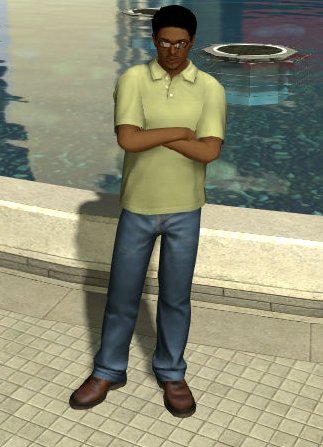
^ Myself in PlayStation Home. I tried to re-create myself as best as I could. I was unfortunately unable to find a decent pair of glasses for my Home Avatar.
From the previous section, I will discuss more on the finer elements of Home. This section focuses in on your avatar.
PlayStation Home allows you to change up your avatar to whatever you like. You have four options when starting out:
• Presets - Can't decide on how to customize your avatar? Choose from a set of preset characters.
• Character - edit the non-aesthetic elements of your avatar. You can even choose whether to use a male or female avatar.
• Clothing - edit the avatar's clothing.
• Load/Save - Store or save your characters for future usage. You can save as many as 24 different characters.
Avatars » Presets.
Choose from one of 18 different pre-made avatars to help you get started. If you are using an existing character, all of the changes you made to it will be lost. So it's best you save your current character before using a preset. The preset models include both male and female avatars.Avatars » Character.
The key physical attributes of your character are contained in the Character menu. Those attributes include:• Gender - choose between male or female
• Structure - choose the structure for the avatar's jawline, nose, eyes, etc.
• Face - precisely frame your avatar's face.
• Body - adjust the width and height of your avatar.
• Skin - change skin features as well as skin color.
• Hair - choose between a number of options for hairstyle, eyebrows, and facial hair (MALE only).
• Makeup (FEMALE only) - edit options for makeup. Options include eye shadow, eye liner, blush, and lipstick. Only for Female avatars.
These options help define the physical attributes of your avatar. Re-create yourself or make your own public face on Home. It's up to you.
Avatars » Clothing.
As anyone even remotely into fashion would know, clothing is what helps you make your statement to the world. This is your chance to dress yourself up however you choose.• Head - put on various accessories for your head including caps and hats.
• Hands - you can wear gloves or other items for your hands.
• Torso - clothes for your upper body. Choose from a variety of tops to wear.
• Legs - clothes for your lower body. Choose from a variety of bottoms including jeans, pants, skirts, and more.
• Feet - give your avatar some shoes to wear, or even go barefoot.
• Jewelry - your avatar can wear jewelry. Items can either be worn on one ear, or on both ears.
• Accessories - for your avatar, this adds items to your avatar's face and head. Face items include glasses. Head items include headphones.
• Outfits - complete outfits are available for your avatar. Whatever your avatar is wearing prior to an outfit being worn will still be available even when he/she wears the outfit. All past changes prior to the new outfit will be saved and re-accessed once you stop wearing the outfit.
• Storage - put aside old items to be used again in the future.
I made two avatars- one resembling me, and a female avatar. It doesn't really make a difference how you go. It's your avatar- do what you want and dress as you please. To get more items for your avatar, you'll need to do some shopping on PS Home.
Avatars » Load/Save.
This section is self-explanatory. Save your characters (you can save up to 24) to your PS3's hard disk drive, or load your characters you've already created.I touched up on it in the Avatars » Clothing section- if you want more clothes, you'll need to do some shopping. That brings me to this next section...
--- PlayStation Home: Game Spaces and Personal Spaces ---
What you have starting out is good, but you can do a lot more. You need to download other spaces to be able to enjoy your Home experience. They can be downloaded to be part of many more experiences. Download these spaces to your heart's content. Extra items you explore from the Navigator can be downloaded to enhance your Home experience. I will explain a few of them to you.Central Plaza.
Personally, I think Central Plaza is the best way to meet new people and connect with new people on Home. It is also where you can chat via text or with voice chat. Consider this the living space for many people within the PS Home universe. This is where many people among the PlayStation Home universe converge and interact. If you turn around behind you, you can re-access the Harbour Studio.You can run around the Central Plaza to access many different items in the area. Some of them will be explained later in this blog post. You can head over to where a lot of people hang out at and dance at the "Listen@Home" area (explained later). Songs are chosen as you're able to groove to the music.
The big fountain in the center of Central Plaza can be used to play any number of available games.
Mall.
Visit the Mall to shop for items to dress yourself and your personal space. Items purchased will be available to you to access and use per your request. There are many stores to choose from with all sorts of items. Make sure to drop by often to check out the latest items available for download and/or purchase.Theater.
The theater allows you to check out many different videos. Want to keep tabs on the latest videos to a variety of shows and programs? Want to check out the latest podcasts? You can through the Theater.Bowling Alley.
Just chill out and go for some bowling here. If you don't fancy bowling, however, you can play games like pool or any of the arcade games. Ice Breaker and echochrome can be played among others. Not sure if games rotate or if different games are offered at different times, but this zone is all about having fun.LOOT Launch Pad.
Enter this zone complete with many different things to see and explore. Plus... you'll go outer space!Listen@Home.
It's an outdoor dance party, and you're invited to check out the cool music bumping with the Listen@Home feature. You can listen to a variety of tunes as well as vote on the next tune to be played. This is where you will commonly see avatars dance the day/night away.Here are some more items:
Gamer's Lounge.
Connect with other gamers and even take part in special gaming meets with the Gamer's Lounge.Home Mansion.
Let's face it... you may never be rich and/or famous, so leave it to PlayStation Home. Live the rich lifestyle.The Playground.
It may be an urban jungle resembling Brooklyn, but to the urban set, this is a paradise for dancing and playing basketball. Enjoy your stay in the ghetto when you download the Playground! :)As I mentioned earlier, the way to make the most out of Home is to access other spaces. The best way to see these places is to go to Explore from the Navigator menu. All of these extra places can be downloaded to your PS3. Many of them take anywhere between 15 MB to 30 MB to download. More complex ones may run you by about 40 MB in size or more. For what I know, these extras are completely free.
Personal Spaces can only be bought, though some may be offered for free. That leads to the next section...
--- PlayStation Home: Store ---
Shop for items for your avatar and your personal space. You can also purchase games from PlayStation Network. There are a lot of items for which you can access online. An array of items can be bought even in other spaces by accessing the Store feature. For example, the Central Plaza space has an item that looks like an ATM. By accessing this one, you can check out all available items for you to purchase through the Store.No Money? No Problem!
PlayStation Home's store allows you to shop for items for your avatar and your Personal Space, but what if you don't have any money or funds from a PlayStation Network gift card? No worries! Look for "100 Free Items." This is an assortment of items offered for free to customize your avatar and your personal space. I am not sure how often 100 Free Items is updated. Not sure if it's weekly, monthly, or whatever. Take advantage of this opportunity if you are able to access the 100 Free Items deal for PlayStation Home store.--- PlayStation Home Review ---
I really want to try to make my PlayStation Home fun and meet people. If Home is still a Beta (as of this initial blog post), then I'd like to imagine how it will be like when it is no longer a Beta because Home is a great way to connect with other users in a virtual space. You can receive more items either through playing games or by buying them at various stores within the PlayStation Home spaces. There is no shortage of places to visit or things to do. So go download PlayStation Home for your PS3 and have fun!Besides friends of mine on GTPlanet, I have failed in meeting more people. I have failed to successfully chat with someone on Home (whether by text or by voice).
Feel free to connect with me on PSN if you like. Connect with me by checking out my PSN portable ID:

Get your Portable ID!
"JMarine25" is my PSN ID. Feel free to connect with yours truly.
Recommended Reading...
I mentioned avatars and virtual reality before. To read up on that, check out "Avatars and Virtual Reality" here on John's Blog Space.Thank you for reading!
Become a Fan (or Like) my Facebook Fan Page and subscribe this blog (and my others) via FeedBurner (or any other aggregator in the sidebar)! Visit (or subscribe):
• Subscribe to John's Blog Space!
• Subscribe to John's Shop Space! (http://jbmshopspace.blogspot.com)
• Subscribe to John's Gran Turismo Space! (http://johnsgtspace.blogspot.com)
No comments:
Post a Comment